Thunderbird Configuration
Thunderbird email client program is totally free email application that is very easy to setup and customize and contains grate features too. After installation the Thunderbird, you have to keep memorized of the following scenario to get the best outcome beyond this email application. If you are going to import 'Address Book, Mail, Feed Subscription, Settings and Filters' from MS outlook 2007, you have to install 'Thunderbird setup'' version 31 or previous. Otherwise you'll not be able to import whatever the things from MS outlook 2007 to Thunderbird.
After installation the application go to 'Accounts -> Create a new account -> Email' as follows.
Fill the text boxes and proceed to Continue.
Then you can appear a wizard like shown below. Don't panic for 'Looking up configuration: Mozilla ISP database' process with clicking 'Manually config' button which appears below in the wizard.
Fill all the details using appropriate information and press DONE to finish the Thunderbird email application configuration part.






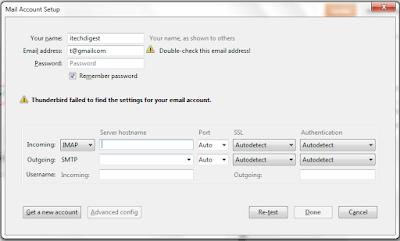





Post a Comment