NetBeans Project: Part-04 | Employee Management System
Add a picture in Jframe of Netbeans in java and make your interface looks professional
In next part we will discuss about ‘populate a jTable’ by using Java. If you have any doubts about the part – 04 please don’t hesitate to ask from iTech Digest | Thank you! See you on part - 05
In this
part, we will show you how to add a picture to the panel that login form is
located. After adding a image then your application will look professional.
Tip: Upload png image and make your interface look wonderful.
Then right click on it and select Properties à icon à Import to Project
(select the image what you want) à
Finish. OK à close
Now you can the image in the panel. Near to that image use
can see a label that you have added little while ago. Remove that label and
make your interface looking better by aligning the image, text and the button.
Now you ready to run the program. It will pop up your login like this.In next part we will discuss about ‘populate a jTable’ by using Java. If you have any doubts about the part – 04 please don’t hesitate to ask from iTech Digest | Thank you! See you on part - 05

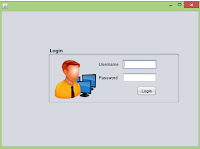







Post a Comment