NetBeans Project: Part-01 | Employee Management System
Create a NetBeans
project and download SQLite Manager from Firefox web browser
1. Open NetBeans and click on File à New Project. Then follow the
correct instruction to create the project.
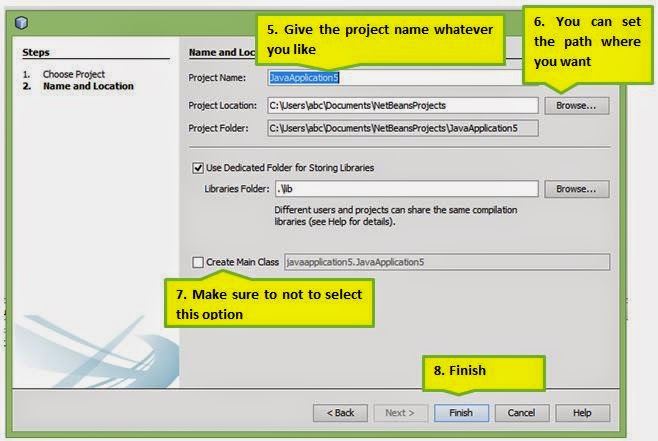
9. Now we need to get the Database. We use SQlite Manager in
Firefox. Search on ‘Add-ons Manager’ and install SQlite Manager. Then after restarting the Firefox browser you
can go to the database privilege mode.
10. In pop up application SQLite Manager, click ‘Database à New Database’ then
enter the database name and press OK. After SQLite wants to save you database
file in your local computer. Select a folder to save that DB file. Then you can
create ‘Tables’
12. Press OK after inserting the values into the table.
In next part we will discuss about ‘How to connected to the
Database’ by using Java. If you have any doubts about the part – 01 please don’t
hesitate to ask from iTech Digest | Thank you! See you on part - 02








Post a Comment